코드 작성 시 가독성과 효율성을 위해 fomatter를 적용해보자!
아래서 intellij-java-google-style.xml 을 다운받는다.
https://github.com/google/styleguide
GitHub - google/styleguide: Style guides for Google-originated open-source projects
Style guides for Google-originated open-source projects - GitHub - google/styleguide: Style guides for Google-originated open-source projects
github.com
File>settings 에서 codestyle로 들어가보자.
톱니바퀴를 눌러서 Import Scheme - IntellJ IDE code style XML 을 눌러서 다운받은 파일을 선택하고 Apply한다.
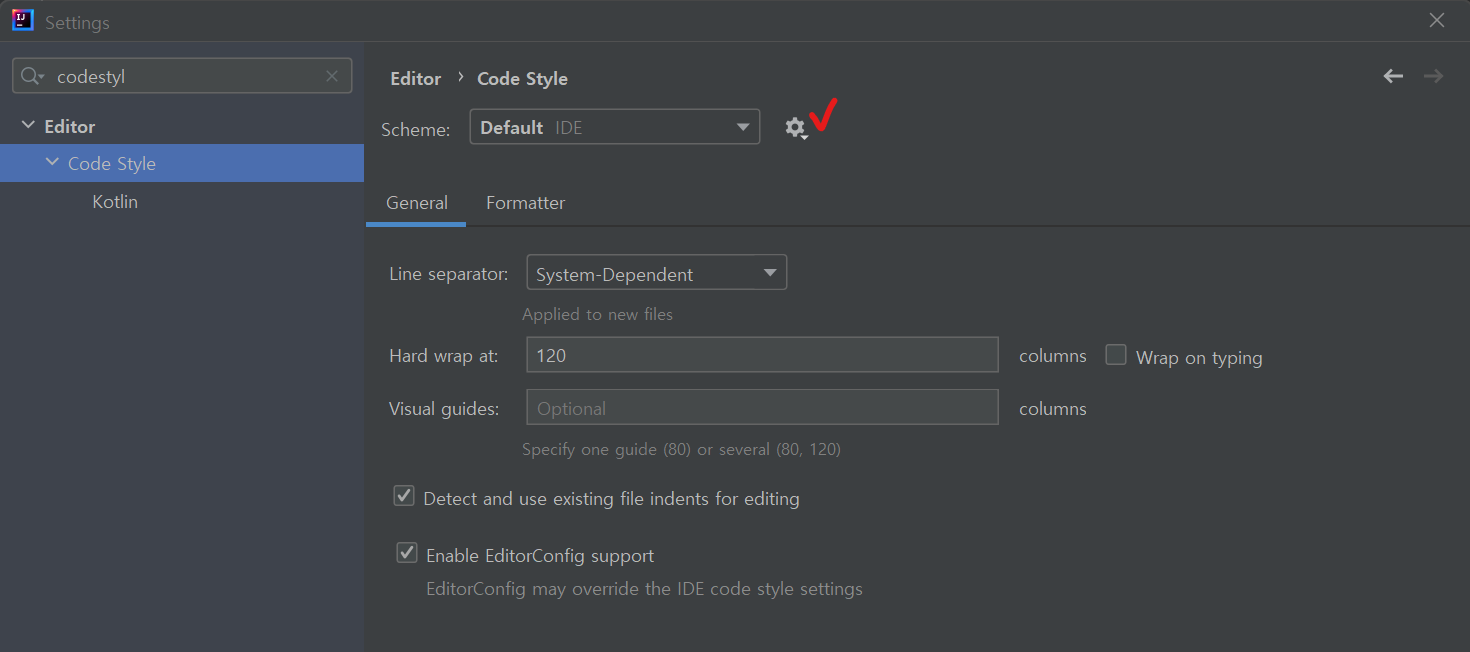
이제 매크로를 생성하자
1. Edit - Macros - Start Macro Recording
2. Code - Reformat Code
3. Code - Optimize imports
4. Edit - Macros - Stop Macro Recording
이제 ShortCut으로 등록해서, Save(Ctrl+s) 할 때 마다 formatter가 자동 적용되도록 매크로를 등록하자.
File-Settings-Keymap-Macros에서 등록한 macro를 선택한다.
그리고 Add Keyboard Shortcut을 선택한다.
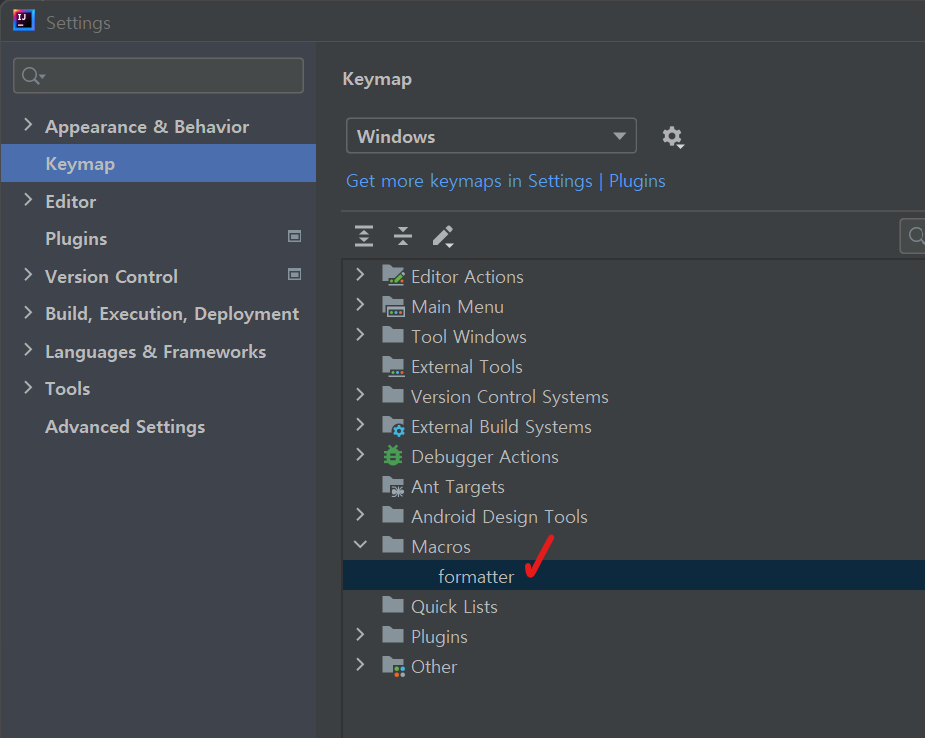
그리고 Ctrl+S를 눌러주고 OK.
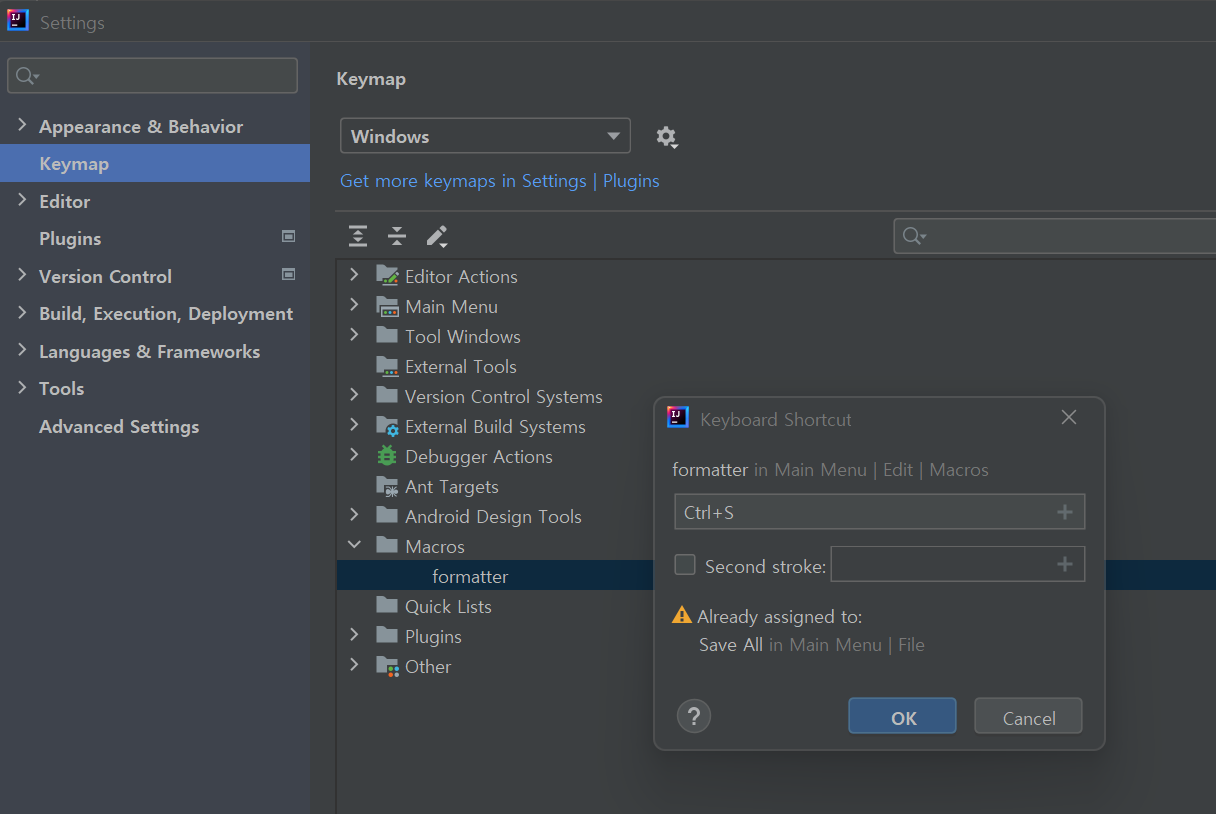
기존에 Ctrl+s에 다른 액션이 할당되어 잇는데, 지울거냐고 묻는다.
Remove하고 OK 눌러주면 끝.
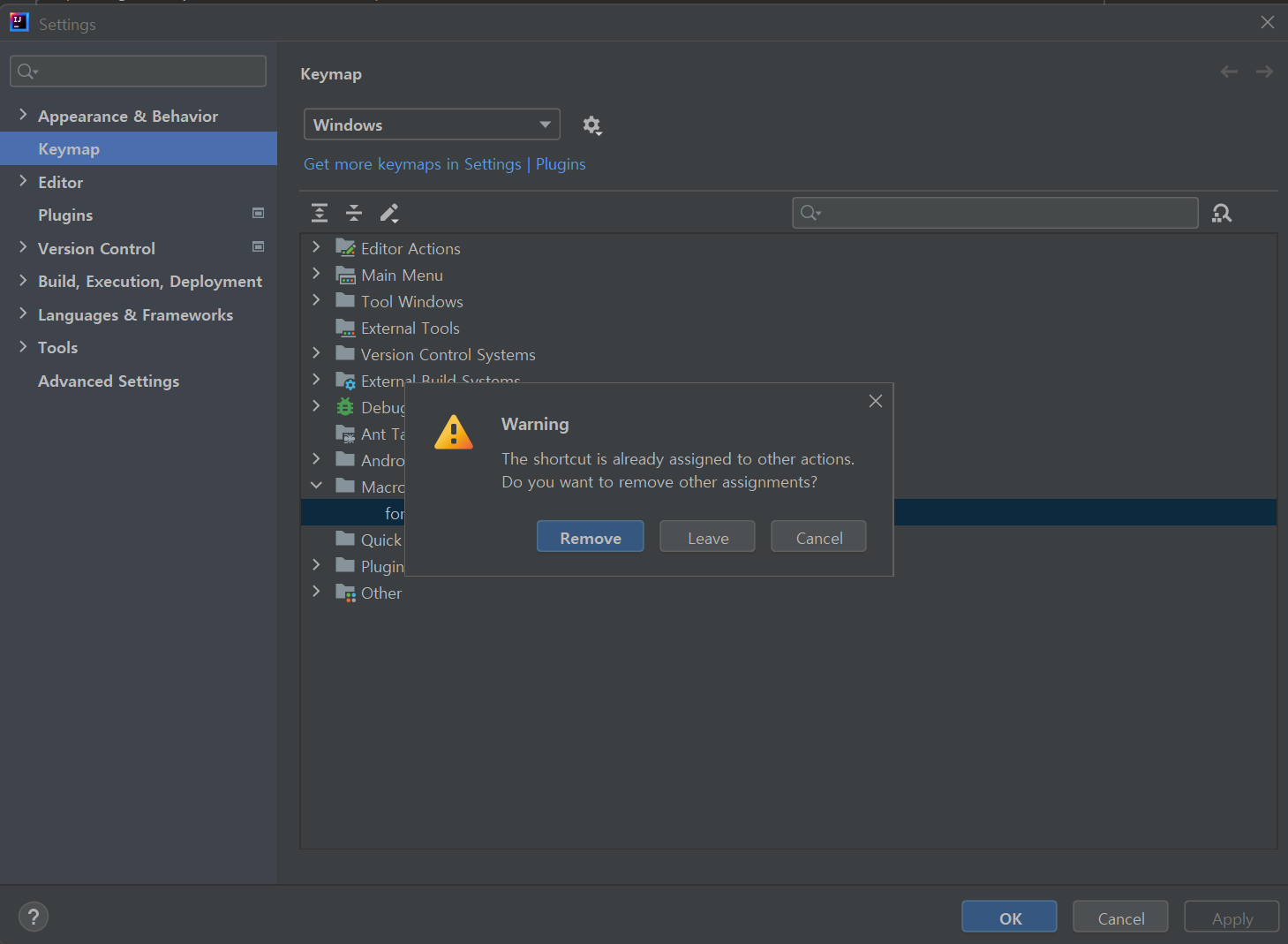
'IT 잡동사니' 카테고리의 다른 글
| 데이터 중심 애플리케이션 설계 - 복제 (0) | 2022.09.12 |
|---|---|
| 클린코드 17장 냄새와 휴리스틱 리뷰 (0) | 2022.03.10 |
| 클린코드-시스템 (0) | 2022.02.24 |
| IntelliJ commit 메시지 한글 깨짐 (0) | 2022.01.27 |
| 윈도우! 포트 찾기 & 사용중인 포트 프로세스 죽이기! (0) | 2021.03.04 |