1. Kafka 설치
https://www.apache.org/dyn/closer.cgi?path=/kafka/2.5.0/kafka_2.12-2.5.0.tgz
Apache Download Mirrors
Copyright © 2019 The Apache Software Foundation, Licensed under the Apache License, Version 2.0. Apache and the Apache feather logo are trademarks of The Apache Software Foundation.
www.apache.org
위 링크에서 Kafka를 설치한다.
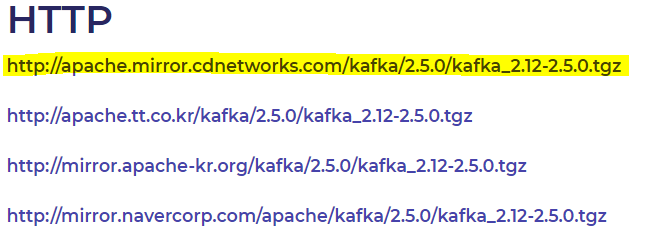
2. 설치한 Kafka 압축 파일을 원하는 위치에 풀어준다. 바총이는 C드라이브에 풀었다.

3. Zookeeper를 실행하기
먼저, Windows PowerShell을 실행시킨다.
Window+X 를 누르면 Windows PowerShell을 실행시킬 수 있다.
- C:\kafka_2.12-2.5.0\bin\windows로 이동하면 Zookeeper가 있다.
*주의 : bin 이 아닌 windows까지 이동!
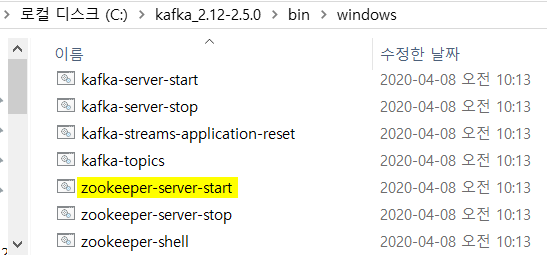

- 다음과 같은 명령어로 Zookeeper를 실행시킨다.
.\zookeeper-server-start.bat ..\..\config\zookeeper.properties

4. Kafka 실행하기
같은 디렉토리에서 다음과 같은 명령어로 Kafka를 실행시켜보자!!
.\kafka-server-start.bat ..\..\config\server.properties
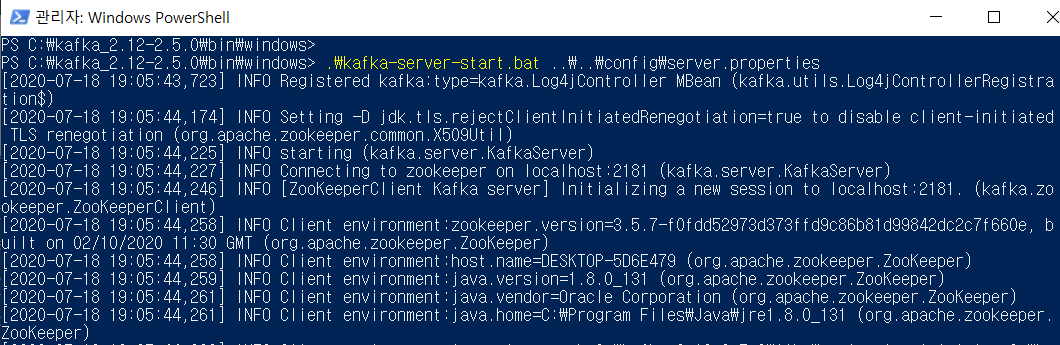
여기까지 윈도우 환경에서 Kafka를 실행시켜 보았다.
리눅스보다 훨씬 간단하게 Kafka를 설치하고, 실행할 수 있다.
다음 글에서 Kafka를 실행하여 topic과 producer를 생성하고, consumer를 생성하여 message를 발행/수신해보겠다.
그럼 20000
'Kafka' 카테고리의 다른 글
| Kafka! 실시간으로 Message 처리하기! (Java) (0) | 2020.07.19 |
|---|---|
| Kafka Consumer를 생성하여 Message를 받아보자! (Java) (0) | 2020.07.19 |
| Kafka Producer를 생성하여 Message를 보내보자! (Java) (0) | 2020.07.19 |
| IntelliJ Kafka 개발환경 구축하기! (0) | 2020.07.18 |
| Kafka Topic, Producer, Consumer 생성하기 (0) | 2020.07.18 |